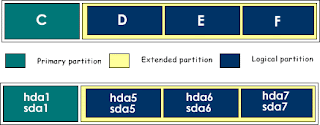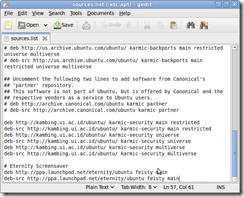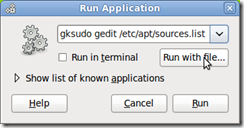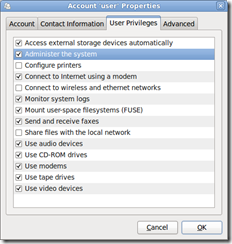Canon’s New EOS 60D Digital SLR Camera Unleashes The Creative Potential Of Digital Photography And EOS Full HD Video With New In-Camera Imaging Features
New EOS 60D Offers a Vari-Angle LCD Screen, EOS Full HD Video Recording, In-Camera RAW Processing and Creative Filters and 18-Megapixel Resolution Among Class-Leading Specs
LAKE SUCCESS, N.Y., August 26, 2010 – High-quality digital capture and skillful post-processing go hand-in-hand for superior end results, and more control over in-camera image processing means less time editing and more time shooting. At the same time, the overwhelming popularity of Full HD video recording with other current EOS Digital SLRs has led to customer requests for more advanced features such as manual audio level control and flexible LCD screens. Canon U.S.A., Inc., a leader in digital imaging, delivers all of these features and more with the new EOS 60D Digital SLR Camera. For the first time on an EOS camera, the EOS 60D DSLR boasts a three-inch Vari-Angle Clear View LCD screen, EOS Full HD video recording with manual overrides including audio level control, and in-camera functionality for RAW image processing plus Creative Filters to manipulate images after taking them. Designed primarily for advanced amateurs, the EOS 60D replaces the EOS 50D and boasts a broad array of new features that make it easier for photographers to add personal creativity to their images. Whether it’s capturing an overhead shot on the Vari-Angle screen at a graduation ceremony, or converting a color image to black and white for a nostalgic look, Canon is delivering in-camera features and functions that empower advanced photographers to capture, display and print the images they want.
“The EOS 60D has been designed to offer the image-capture and the Full HD video features customers are looking for as they continue to expand their photographic skills. The exciting new features of the EOS 60D make using a DSLR camera more attractive and easier than ever before. We want everyone to experience the great image quality a Canon DSLR can offer with features and functions that they will appreciate and use,” stated Yuichi Ishizuka, executive vice president and general manager, Consumer Imaging Group, Canon U.S.A.
Exciting EOS “Firsts”
For the first time in the history of the Canon EOS System, the new 60D camera features a large Vari-Angle 3-inch Clear View LCD screen with 1,040,000 dot/VGA resolution plus anti-reflective and smudge-resistant coatings for bright clear viewing from any angle. The new LCD screen is ideal for composing low-angle or overhead shots whether capturing still images or Full HD video clips.
Another first for the EOS system is the EOS 60D camera’s new Multi-Control Dial, which places a Multi-Controller and Set button inside the Quick Control Dial. This new control layout streamlines camera navigation for vertical as well as horizontal shooting and enables a cleaner camera design. Responding to customer requests, the EOS 60D also features a locking mode dial, which makes camera operation more secure by preventing inadvertent changes to the photographer’s selected shooting mode.
While the photography mantra of “get it right in the camera” still stands true, Canon’s new EOS 60D gives advanced photographers an edge with new in-camera features that enable users to enhance their images without a computer even after they have been shot. For the first time ever in an EOS camera, the EOS 60D features in-camera processing of RAW image files, new reduced resolution image copies, and post-processing creative image filters for exceptional flexibility in digital image rendering.
* In-camera RAW image processing features include Picture Style, White Balance (WB), Color Space, High-ISO Noise Reduction, Peripheral Illumination Correction, linear distortion correction and chromatic aberration correction. These powerful in-camera editing tools will allow photographers in the field to produce optimized images on the spot and generate JPEG files at various resolution and compression settings for immediate sharing, without affecting the original RAW data.
* Another great new feature for photographers-on-the-go is Canon’s new image resizing function. After capturing full resolution or smaller JPEG images, the camera can generate lower-resolution copies using menu commands. New lower-resolution settings include 1920 x 1280 for optimal display on HD televisions, or 720 x 480, ideal for immediate uploading to social networking and other photo sharing web sites. The original high resolution files remain unaffected by the image resizing function.
* Available for the first time in an EOS camera are Canon’s new creative image filters. Familiar to Canon PowerShot users, these fun photo effects help make a great image more dynamic, even after it has been shot. Canon provides four artistic filters that allow photographers to capture an image and then create and manipulate a digital copy of it.
o The Soft Focus effect filter helps dramatize an image and smooth over shiny reflections.
o The Grainy Black and White filter can give a different nostalgic perspective to any shot.
o Canon’s “Toy Camera” filter deliberately adds vignetting and color shift for a creative option when shooting a colorful scene.
o Users can also make a scene appear like a small-scale model, simulating the look from a tilt-shift lens, with Canon’s Miniature Effect filter, great when shooting any scene from a high vantage point.
Each of these filters can be applied to a captured still image in-camera to create a second “filtered” JPEG version, leaving the original RAW or JPEG file unaffected.
Another addition to the camera’s Live View function is Canon’s new Aspect Ratio feature whereby the Live View screen can display cropping lines for 1:1, 16:9 or 4:3 aspect ratios in addition to the standard 3:2 ratio. These cropping lines make it easier to compose images in Live View, and they can help to expedite printing when using Canon’s supplied Digital Photo Professional software. Custom aspect ratios are also applied to JPEG images whether captured directly in-camera or created with the EOS 60D’s in-camera RAW image processing function.
EOS HD Video: Continuing the Video Paradigm Shift
In addition to its new still capture capabilities, the EOS 60D features Full HD video capture at 1920 x 1080 resolution with selectable frame rates of 24p, 25p or 30p. Native 24p recording helps videographers achieve a more cinema-style look for their footage without the need for post-processing. The EOS 60D builds upon the great video capabilities Canon has introduced in recent DSLR cameras and packs them into a camera photo enthusiasts will love. Full HD video capture, along with selectable cinematic frame rates for both NTSC (National Television System Committee) and PAL (Phase Altering Line) standards, will help the EOS 60D to be the camera of choice among film students and photography students alike.
The new EOS 60D camera’s movie mode also includes manual controls for exposure as well as manual audio levels in 64 steps, much like the latest firmware update for the EOS 5D Mark II HD-SLR. Users can set audio levels on the rear menu screen before shooting begins; once recording is initialized, audio adjustments are not possible. In addition, Canon has added an electronic Wind Filter to the audio controls within the movie shooting menu.
Canon has also included an in-camera movie editing feature, allowing users to shorten a video file by clipping segments from the beginning or the end, removing unwanted portions without outside software. This feature can dramatically accelerate workflow by reducing the time needed to upload video clips to a computer for further editing and assembly. The EOS 60D also includes Canon’s Movie Crop mode, which allows users to achieve 7x magnification when shooting SD video. Unlike the digital zoom feature found in many compact digital cameras, Canon’s Movie Crop mode crops the image directly from the CMOS sensor at full SD resolution to preserve image quality and still provide additional telephoto power.
Providing access to the right lens for any given shooting scenario, the EOS 60D DSLR camera is compatible with more than 60 Canon EF and EF-S lenses. The EOS 60D DSLR’s video functions are supported by two key proprietary Canon technologies, a DIGIC 4 Imaging Processor and a large APS-C–sized CMOS sensor capturing fine detail and color with an amazing cinematic depth of field. The Canon EOS 60D allows for three video recording modes – Full HD and HD in a 16:9 aspect ratio and Standard Definition (SD) in a 4:3 aspect ratio, all at selectable frame rates. The EOS 60D Digital SLR camera will record Full HD at 1920 x 1080 pixels in selectable frame rates of 24p (23.976), 25p, or 30p (29.97); 720p HD recording at 50p or 60p (59.94) and SD video at frame rates of 50p or 60p (59.94). The EOS 60D features a dedicated button to initiate live view for both video and still shooting. Once engaged, the same dedicated button will start and stop video recording.
Valuable Additional Features
Along with the adjustable LCD screen, the new EOS 60D DSLR features a class-leading 18-megapixel Canon CMOS sensor, a proprietary DIGIC 4 Imaging Processor, a 9-point Autofocus system and Canon’s exclusive iFCL Metering System (Intelligent Focus, Color, Luminance) giving it the power of a professional-level camera. Capable of capturing fast action, the 60D DSLR can shoot full resolution still images up to 5.3-frames per second (fps). The EOS 60D records its images and video clips to the photographer’s choice of SD, SDHC or new extended capacity SDXC memory cards.
The 9-point AF system on the new EOS 60D features f/5.6-sensitive cross-type focusing on all nine focusing points. Like the EOS 7D, the center AF point is a hybrid of standard cross-type and special diagonally-shaped “X” cross, with high-precision sensitivity for f/2.8 and larger aperture lenses. Complementing the AF system, Canon’s iFCL metering system, identical to that on the EOS 7D and Rebel T2i, takes color information into account and includes a 63-zone dual-layer metering sensor that reads both illumination and color for consistent results in all lighting conditions, keeping exposure levels stable from shot to shot, even as the light source changes.
Photographers will enjoy shooting in low light thanks to the EOS 60D DSLR’s wide ISO range from 100-6400 (adjustable in 1/3-step increments from ISO 100-6400 and expandable to 12,800) allowing it to capture beautiful images without flash during family milestone events such as wedding ceremonies, while still being equipped with a built-in pop-up flash for shooting the cake cutting ceremony and reception. The EOS 60D’s pop-up flash features a built-in Integrated Speedlite Transmitter for control of up to two groups of off-camera EOS Speedlites without the need for an external transmitter, providing an economical solution for multi-flash shoots.
Making accurate composition more convenient, the EOS 60D’s optical viewfinder provides 96 percent coverage along with Canon’s built-in single axis Electronic Level Display, which utilizes the exposure level scale below the picture area to let the photographer know when the camera is level. The Electronic Level Display is also visible on the camera’s LCD screen in both Live View and Movie modes. An artificial horizon display illustrates horizontal roll, allowing the photographer to know when the camera is in a fixed level position. The entire camera has been durability-tested to 100,000 exposures making the EOS 60D a reliable as well as a powerful imaging tool.
Pricing and Availability
The Canon EOS 60D Digital SLR camera is scheduled to be delivered to U.S. dealers toward the end of September, and will be sold in a body-only configuration at an estimated retail price of $1,099.00i. It will also be offered in a kit version with Canon’s EF-S 18-135mm f/3.5-5.6 IS USM zoom lens at an estimated retail price of $1,399.00ii. The Canon BG-E9 battery
grip is scheduled to be available toward the end of September and sell at an estimated retail price of $270.00iii.
About Canon U.S.A., Inc.
Canon U.S.A., Inc., is a leading provider of consumer, business-to-business, and industrial digital imaging solutions. Its parent company, Canon Inc. (NYSE:CAJ), a top patent holder of technology, ranked fourth overall in the U.S. in 2009†, with global revenues of US $35 billion, is listed as number six in the computer industry on Fortune Magazine’s World’s Most Admired Companies 2010 list, and is on the 2009 BusinessWeek list of “100 Best Global Brands.” Canon U.S.A. is committed to the highest levels of customer satisfaction and loyalty, providing 100 percent U.S.-based consumer service and support for all of the products it distributes. At Canon, we care because caring is essential to living together in harmony. Founded upon a corporate philosophy of Kyosei – “all people, regardless of race, religion or culture, harmoniously living and working together into the future” – Canon U.S.A. supports a number of social, youth, educational and other programs, including environmental and recycling initiatives. Additional information about these programs can be found at www.usa.canon.com/kyosei. To keep apprised of the latest news from Canon U.S.A., sign up for the Company’s RSS news feed by visiting www.usa.canon.com/rss.
###
† Based on weekly patent counts issued by United States Patent and Trademark Office.
All referenced product names, and other marks, are trademarks of their respective owners.
Availability, prices, and specifications of all products are subject to change without notice. Actual prices are set by individual dealers and may vary.
i Pricing subject to change at any time. Actual prices are determined by individual dealers and may vary.
ii Pricing subject to change at any time. Actual prices are determined by individual dealers and may vary.
iii Pricing subject to change at any time. Actual prices are determined by individual dealers and may vary.
source